Introduction
I had a number of broken laptops, old ones with burned out motherboards, but with good screens. A number of years ago, there were no options to re-use them, or there were (some custom modules from Germany) but too expensive. Building your own screen is great way to utilize old panels lying around, cyberpunk way all the way.
- Universal LCD Board LA.MV29.P
- VGA Board VS-TY2662-V1
Universal LCD Board LA.MV29.P
This module was cheap at the time ($11) and is probably even cheaper now (with even better models). Process is relatively straightforward, find your panel model number and a compatible driver (firmware) that goes with this board. Set the driver’s bin file on an USB and push the flesh into the board. After you power the board, driver will be installed. Now, this process might be tricky.
- Board losing power while installing the firmware
- Reinstalling/Replacing the firmware on previously initialized board
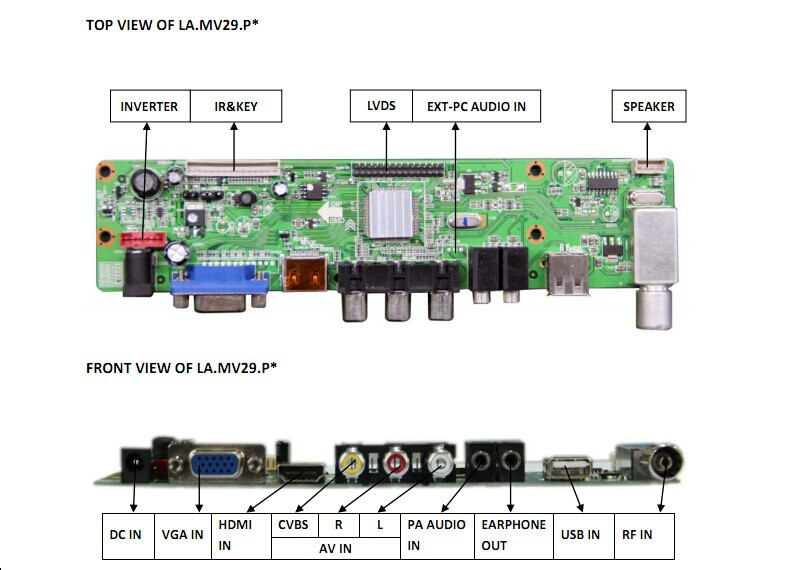

Parts:
- Universal LCD Board
- CCFL Backlight Inverter
- Remote controller
- IR Diode – TSOP38238
- HP 6310 panel

Security cameras look “acceptable”… and so does the cable TV antena signal. The color is a bit messed up, but that’s probably due to to some wiring or LCD issue (previous tests were fine). I was a bit rough with the components.


VGA Board VS-TY2662-V1
This board was a bit more expensive ($30), but I wanted to try it with another “22 panel from viewsonic (VA2216w). Parts:
- VGA Board VS-TY2662-V1
- CCFL Backlight Inverter Board
- Couple of LVDS cables
- Keyboard
- Panel ( VA2216w )


It worked out just fine with one of my raspberry pi projects.
Rotate RaspPi Display through /boot/config.txt, add what you need:
display_rotate=0 Normal display_rotate=1 90 degrees display_rotate=2 180 degrees NOTE: You can rotate both the image and touch interface 180º by entering lcd_rotate=2 instead display_rotate=3 270 degrees display_rotate=0x10000 horizontal flip display_rotate=0x20000 vertical flip
Conclusion
Playing around with electronics is never boring. Compared to a brand new monitor, if something dies here, you can easily replace the part (entire panel or ccfl backlight, ccfl backlight inverter or the board). Those boards/panels can also be used to make things like smart mirrors, digital photo frames, etc. Might be a good idea to order one board in advance, you never know when you’re going to need them (just be sure you’re ordering the right one, confirm model compatibility befre you do).

